AnyWave:EEGInto4D
From WikiMEG
Launch the plugin
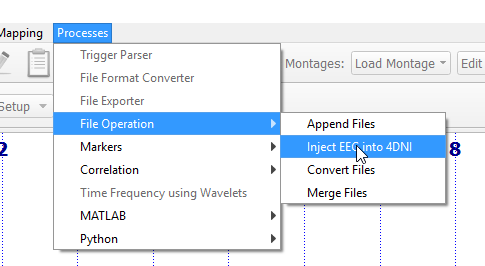
Note that you don't need to open a data file to launch this plug-in.
Do the injection
The plug-in will ask for the 4D Meg file and the EEG that was temporal registered before using the Temporal Registration plug-in.
Check the log for the plug-in while it is running to see if everything is correct.
The 4D Meg file is first copied to another file with the suffix _copy to ensure that the file will remain as it was recorded.
Then, the plugin will work directly on the 4D MEG file and will do the following:
- Rename EEG channels in the 4D file if necesseray (for example E91 channel will be renamed using an EEG channel name present in the EEG file to inject).
- If the EEG channels present in the 4D file have already a matching EEG name, they won't be renamed.
- If the MEG file was recorded using integer values for samples, the resulting 4D file will contains real amplitudes values for samples (float).