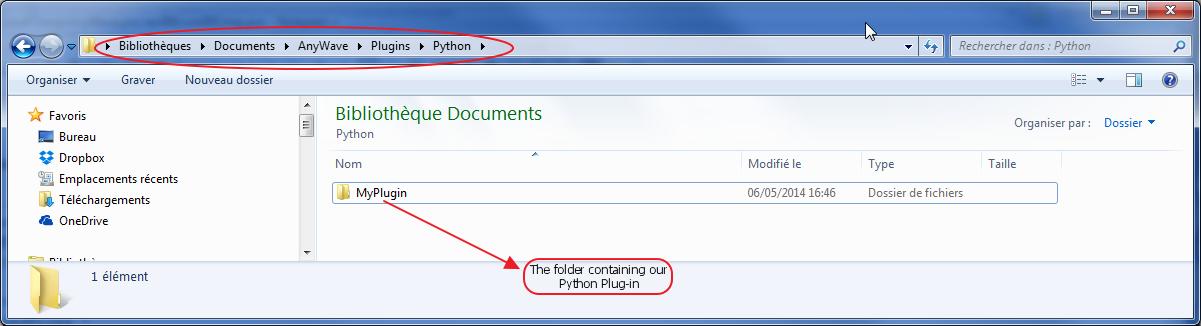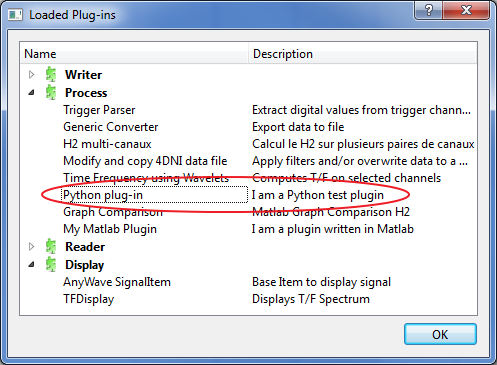Difference between revisions of "AnyWave:WritePythonScripted"
| Line 11: | Line 11: | ||
* desc.txt (a text file describing the plug-in) | * desc.txt (a text file describing the plug-in) | ||
* __main__.py (the Python code) | * __main__.py (the Python code) | ||
| + | |||
| + | =Writing the desc.txt file= | ||
| + | The file must be named '''desc.txt''' and may looks like: | ||
| + | <syntaxhighlight lang="text"> | ||
| + | name = My Python Plugin | ||
| + | description = I am a plug-in written in Python | ||
| + | category = Process:Python:My Python Plugin | ||
| + | </syntaxhighlight> | ||
| + | |||
| + | The category line is optional. It tells AnyWave where the plug-in will appear in the menus. Here we decided to caterogize it as a Process, with a sub category called Python. Finally, the plug-in name will be My Python Plugin. | ||
| + | |||
| + | The category feature is usefull to separate plug-in that won't really do some calculation but convert data to another format on launch external tools. | ||
| + | |||
| + | Three category keywords are recognized: | ||
| + | * Process : The plug-in will be set in the Processes menu with a subcategory and a name, for example 'Process:Correlation:Compute correlation' | ||
| + | * File: The plug-in will be set in the File Menu under the Export sub-menu. Example : 'File:Export to Numpy array format' | ||
| + | * View: The plug-in will be set in the View Menu. Example : 'View:Launch 3D viewer' | ||
| + | |||
| + | If no category is specified, AnyWave will set the plug-in in the Processes menu using the name defined in the file. | ||
Now, place the folder containing the two files in a location where AnyWave will be able to load it. | Now, place the folder containing the two files in a location where AnyWave will be able to load it. | ||
Revision as of 11:17, 30 July 2014
Contents
Introduction
This section targets people who have a good knowledge and practice of the Python programming language.
The purpose is to explain how to write a Python script that will be the heart of a plug-in executed by AnyWave.
We will also explain how to create a text file to describe our plug-in to AnyWave
The AnyWave-Python API (Application Programming Interface) consists in a Python module that is automatically imported in the Python environment by AnyWave.
Where to start?
The first thing to do is to create the basic structure for a plug-in.
A Python Scripted plug-in is very simple, it is a folder containing at least two files:
- desc.txt (a text file describing the plug-in)
- __main__.py (the Python code)
Writing the desc.txt file
The file must be named desc.txt and may looks like:
name = My Python Plugin description = I am a plug-in written in Python category = Process:Python:My Python Plugin
The category line is optional. It tells AnyWave where the plug-in will appear in the menus. Here we decided to caterogize it as a Process, with a sub category called Python. Finally, the plug-in name will be My Python Plugin.
The category feature is usefull to separate plug-in that won't really do some calculation but convert data to another format on launch external tools.
Three category keywords are recognized:
- Process : The plug-in will be set in the Processes menu with a subcategory and a name, for example 'Process:Correlation:Compute correlation'
- File: The plug-in will be set in the File Menu under the Export sub-menu. Example : 'File:Export to Numpy array format'
- View: The plug-in will be set in the View Menu. Example : 'View:Launch 3D viewer'
If no category is specified, AnyWave will set the plug-in in the Processes menu using the name defined in the file.
Now, place the folder containing the two files in a location where AnyWave will be able to load it.
The prefered location is the user's AnyWave directory.
Check that the plug-in is available
The Python module
AnyWave will execute the Python plug-in in a separated Python environment which is embedded in the application.
A Python interpreter will execute the script '__main.py__' of our plug-in.
Before the script is being executed, AnyWave will do some initializing like importing a module named anywave in the Python's environment.
The module provides methods and attributes that will allow interactions between AnyWave and the Python script's environment.