Difference between revisions of "AnyWave:H2"
From WikiMEG
(→A script example) |
(→A script example) |
||
| Line 10: | Line 10: | ||
For each data sets, we saved a montage and a marker file along with the data file.<br /> | For each data sets, we saved a montage and a marker file along with the data file.<br /> | ||
<syntaxhighlight lang="java"> | <syntaxhighlight lang="java"> | ||
| − | var h2 = anywave.getProcess("H2"); | + | // all AnyWave methods or properties are accessible from the anywave object. |
| − | if (h2) { | + | var h2 = anywave.getProcess("H2"); // Here we ask anywave for the H2 plugin object. |
| − | // set process parameters | + | if (h2) { // If the plugin is availablen do the computation |
| + | // set process parameters. All the parameters are specific to the H2 plugin. | ||
h2.windowSize = 4; | h2.windowSize = 4; | ||
h2.step = 2; | h2.step = 2; | ||
| Line 19: | Line 20: | ||
h2.matlabFile = "H2output_HP15Hz_LP45Hz"; // defines the Matlab base file name. | h2.matlabFile = "H2output_HP15Hz_LP45Hz"; // defines the Matlab base file name. | ||
| − | // set files as input | + | |
| − | var fi = anywave.getFileInput(); | + | // set files as input (montage and marker files to use) |
| + | var fi = anywave.getFileInput(); // get the anywave file input object | ||
// only take .eeg files as input | // only take .eeg files as input | ||
| − | fi.addFileExtension("*.eeg"); | + | fi.addFileExtension("*.eeg"); // here we set all the .eeg to be used as data sets. |
// Define a base folder where to look for data. All sub folders will be explored. | // Define a base folder where to look for data. All sub folders will be explored. | ||
fi.setRootDir("d:\\data\\H2"); | fi.setRootDir("d:\\data\\H2"); | ||
| − | // Defining how to filter data before processing them. | + | // Defining how to filter data before processing them. Here we filter SEEG channels only. |
fi.setFilters("seeg", 45, 15); | fi.setFilters("seeg", 45, 15); | ||
// run the H2 process on data | // run the H2 process on data | ||
anywave.runProcess(h2, fi); | anywave.runProcess(h2, fi); | ||
| + | // Change filter options and rerun the H² process | ||
fi.setFilters("seeg", 0, 15); | fi.setFilters("seeg", 0, 15); | ||
| − | h2.matlabFile = "H2output_HP15Hz"; | + | h2.matlabFile = "H2output_HP15Hz"; // change the output matlab file to reflect the filter options |
| − | anywave.runProcess(h2, fi); | + | anywave.runProcess(h2, fi); // run the plugin again. |
} | } | ||
</syntaxhighlight> | </syntaxhighlight> | ||
Revision as of 11:22, 27 March 2017
How to use the plug-in
How to script the H² computation
AnyWave allows to script some compatible plug-ins (and H² is compatible) in order to batch the computations of several data sets.
The script file is a JavaScript file that will be executed by AnyWave this way:
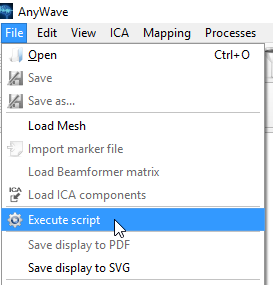
A script example
In our example, we have to compute the H² on three data sets. We first have to select the channels, and one or more time selections for these channels.
To do so, we previously prepared a montage file (that will inform about what channels to use in the computation) and for each data set we also prepared a marker file containing the time selections.
For each data sets, we saved a montage and a marker file along with the data file.
// all AnyWave methods or properties are accessible from the anywave object. var h2 = anywave.getProcess("H2"); // Here we ask anywave for the H2 plugin object. if (h2) { // If the plugin is availablen do the computation // set process parameters. All the parameters are specific to the H2 plugin. h2.windowSize = 4; h2.step = 2; h2.maxLag = 0.1; h2.saveToMatlabFile = true; // process will output data to Matlab file. h2.matlabFile = "H2output_HP15Hz_LP45Hz"; // defines the Matlab base file name. // set files as input (montage and marker files to use) var fi = anywave.getFileInput(); // get the anywave file input object // only take .eeg files as input fi.addFileExtension("*.eeg"); // here we set all the .eeg to be used as data sets. // Define a base folder where to look for data. All sub folders will be explored. fi.setRootDir("d:\\data\\H2"); // Defining how to filter data before processing them. Here we filter SEEG channels only. fi.setFilters("seeg", 45, 15); // run the H2 process on data anywave.runProcess(h2, fi); // Change filter options and rerun the H² process fi.setFilters("seeg", 0, 15); h2.matlabFile = "H2output_HP15Hz"; // change the output matlab file to reflect the filter options anywave.runProcess(h2, fi); // run the plugin again. }