Difference between revisions of "AnyWave:H2"
From WikiMEG
(→How to script the H² computation) |
(→How to script the H² computation) |
||
| Line 4: | Line 4: | ||
AnyWave allows to script some compatible plug-ins (and H² is compatible) in order to batch the computations of several data sets.<br /> | AnyWave allows to script some compatible plug-ins (and H² is compatible) in order to batch the computations of several data sets.<br /> | ||
The script file is a JavaScript file that will be executed by AnyWave this way:<br /> | The script file is a JavaScript file that will be executed by AnyWave this way:<br /> | ||
| − | [[File:execute_script.png]] | + | [[File:execute_script.png]]<br /> |
| + | ==A script example== | ||
| + | In our example, we have to compute the H² on three data sets. We first have to select the channels, and one or more time selections for these channels.<br /> | ||
| + | To do so, we previously prepared a montage file (that will inform about what channels to use in the computation) and for each data set we also prepared a marker file containing the time selections.<br /> | ||
| + | For each data sets, we saved a montage and a marker file along with the data file.<br /> | ||
| + | |||
| + | <syntax highlight lang="java"> | ||
| + | </syntax highlight> | ||
Revision as of 11:16, 27 March 2017
How to use the plug-in
How to script the H² computation
AnyWave allows to script some compatible plug-ins (and H² is compatible) in order to batch the computations of several data sets.
The script file is a JavaScript file that will be executed by AnyWave this way:
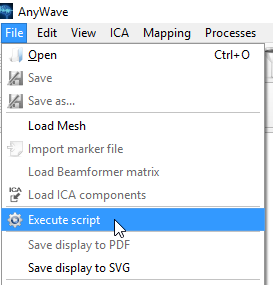
A script example
In our example, we have to compute the H² on three data sets. We first have to select the channels, and one or more time selections for these channels.
To do so, we previously prepared a montage file (that will inform about what channels to use in the computation) and for each data set we also prepared a marker file containing the time selections.
For each data sets, we saved a montage and a marker file along with the data file.
<syntax highlight lang="java"> </syntax highlight>