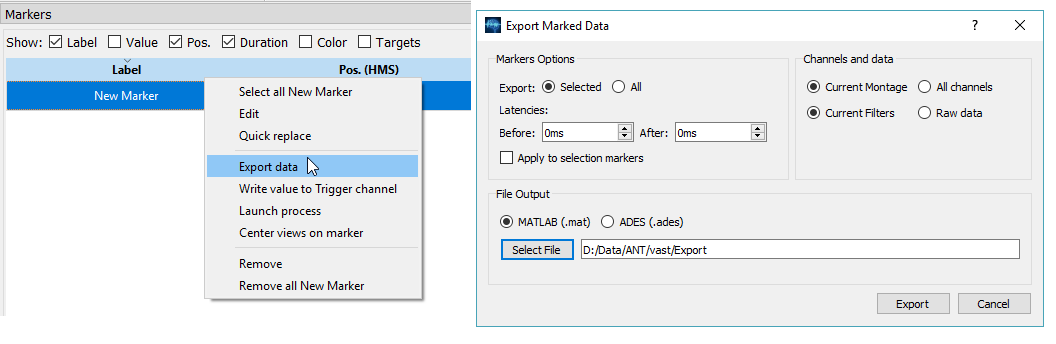Difference between revisions of "AnyWave:ChangeNotes"
From WikiMEG
(→November 2017) |
|||
| Line 1: | Line 1: | ||
=November 2017= | =November 2017= | ||
| − | New release fixes some bugs : | + | New release fixes some bugs :<br /> |
| − | - a crash that occurs when saving a montage from the montage UI. | + | - a crash that occurs when saving a montage from the montage UI.<br /> |
| − | Mac: | + | Mac:<br /> |
The october version failed to launch due to a missing library. This has been fixed. | The october version failed to launch due to a missing library. This has been fixed. | ||
Revision as of 16:24, 22 November 2017
Contents
November 2017
New release fixes some bugs :
- a crash that occurs when saving a montage from the montage UI.
Mac:
The october version failed to launch due to a missing library. This has been fixed.
October 2017
The october release brings new features:
- Export marked data to MATLAB (.mat) or ADES (.ades) file.
- Save as now allows to export to a MATLAB file (.mat).
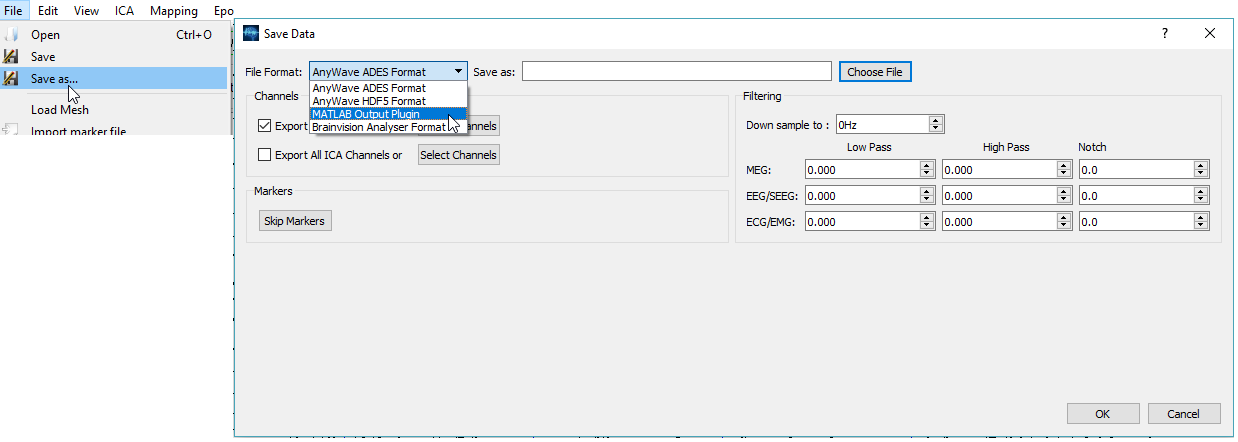
The Montage UI has been revamped to be much simpler.
The bipolar features (for SEEG mainly) have been modified to be used with the current montage without modifying others channels.
May 2017
The latest release is now available.
- The H² plugin will check that the parameters can be applied to the data length and will inform the user in case of a problem.
Nan values are also checked before computing to avoid crash.
- Editing markers: It is now possible to edit the duration of a marker and set it to "end".
![]() That will tell AnyWave to select until the end of data.
That will tell AnyWave to select until the end of data.
- The Correlation plugin has an option to save the results to a Matlab file.
April 2017
The latest release is now available for ALL the platforms.
- The H2 plugin now proposes to down sample the signals to speed up the calculation.
March 2017
Minor revisions:
- The Windows version is now using Qt 5.8 and was built using VC++ 2015.
- Many bugs fixed.
- The gain level for a channel type can now be modified manually by entering a value.
- The gain levels can be set by channel types.
- Windows and Mac: a new plugin to read Elekta .fif files.
- The EDF+ plugin has been modified to be less strict and accept files from converters.
February 2017
- Totally new Graphics User Interfaces for the H2 plugin (If computed on several sections of data, each section will got a H2 graph).
- The channels selections will be saved when closing the file or quitting the application.
- More ergonomic markers user interface (Some columns are hidden to gain room for the signals, possibility to select all the markers with the same label or to remove them).
- New gain levels widgets which allows to change all the gain levels for a specific type of channels.
January 2017
- ICA : 3D maps available (when a layout is found for the data.)
- Append files : A new plugin is available allowing to append two or more files into one.
- Mark around : A new plugin is available allowing to mark the data around a specified marker. (See the Plugins section)
- Within a view, right click and choose Go to channel to center the view on a specified channel.
- Process scripting: A new function has been added to the script object FileInput allowing to specified a data root directory. (See Scripting section)