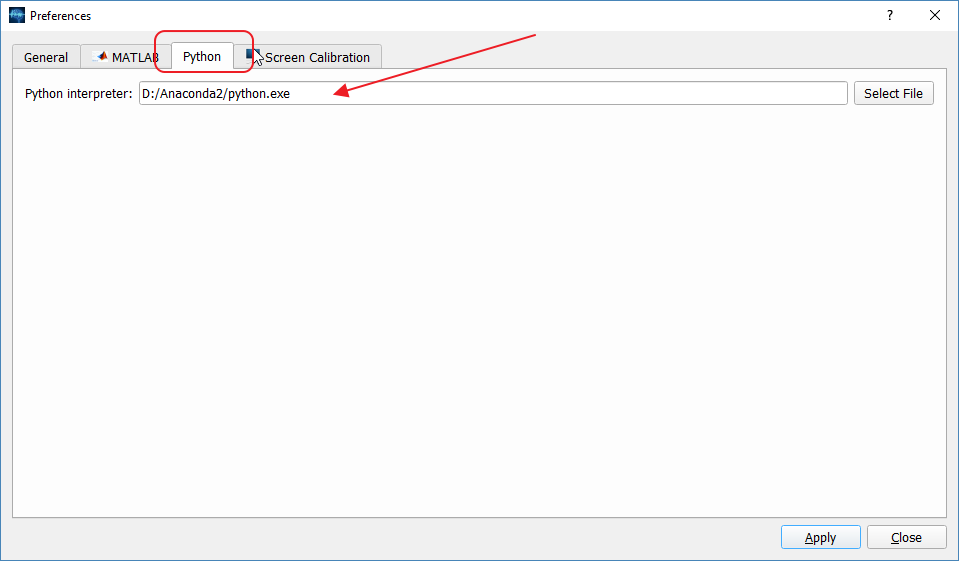Difference between revisions of "AnyWave:WritePythonScripted"
From WikiMEG
(→Configuring AnyWave to use Pyhton) |
|||
| Line 3: | Line 3: | ||
=Configuring AnyWave to use Pyhton= | =Configuring AnyWave to use Pyhton= | ||
It's very simple, just open the Preferences UI:<br /> | It's very simple, just open the Preferences UI:<br /> | ||
| − | [[File:PythonPrefs.png]]<br /> | + | [[File:PythonPrefs.png|center]]<br /> |
This is a Windows version of AnyWave on which we are using Anaconda Python package. The path is the location of the Python interpreter.<br /> | This is a Windows version of AnyWave on which we are using Anaconda Python package. The path is the location of the Python interpreter.<br /> | ||
That's it, your are ready to use Python plugins. | That's it, your are ready to use Python plugins. | ||
Revision as of 16:19, 31 May 2017
Introduction
Here we assume that you have Python 2.7 installed on your system with at least the numpy package.
Configuring AnyWave to use Pyhton
It's very simple, just open the Preferences UI:
This is a Windows version of AnyWave on which we are using Anaconda Python package. The path is the location of the Python interpreter.
That's it, your are ready to use Python plugins.