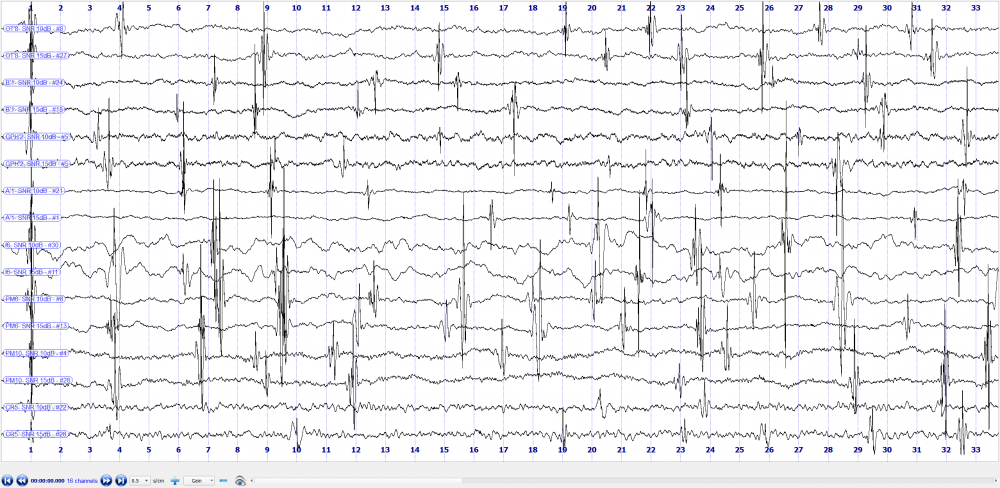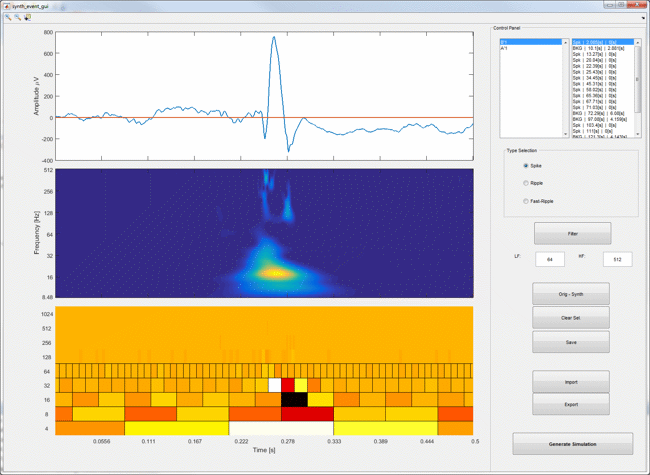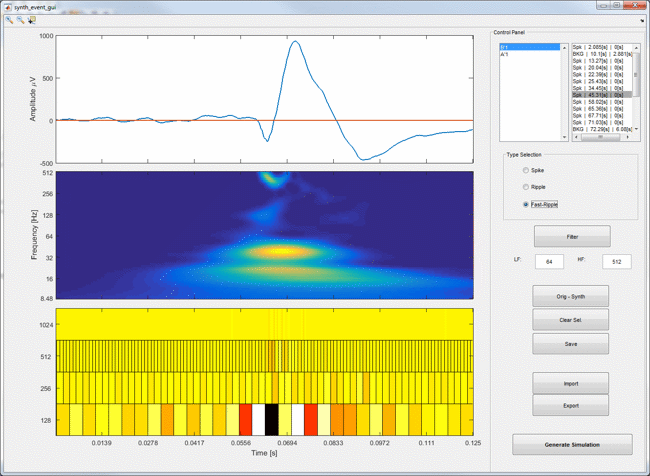Difference between revisions of "AnyWave:Plugin Simul"
(→What does it do?) |
|||
| Line 9: | Line 9: | ||
== What does it do? == | == What does it do? == | ||
| − | This plugin was design to extract events of interest, especially high-frequency oscillations and epileptic spikes in order to produce realistic simulations for detection validation. | + | This plugin was design to extract events of interest, especially high-frequency oscillations and epileptic spikes in order to produce realistic simulations for detection validation. For more detailed information, please read the publication relative to this plugin ([https://doi.org/10.1371/journal.pone.0174702 Roehri et al. 2017]). |
| + | {| | ||
| + | | [[File:Spk_simul.gif|650px|thumb|center|Animated extraction of an epileptic spike in SEEG recording]] || [[File:FR_simul.gif|650px|thumb|center|Animated extraction of a fast-ripple in SEEG recording]] | ||
| + | |} | ||
| + | <br /> | ||
| + | Through a GUI, the user selects the appropriate tile of the discrete time-frequency plot to reconstruction the event which was previously marked in AnyWave ([http://meg.univ-amu.fr/wiki/AnyWave:InsertMarkers see the tutorial here]). For this purpose, the GUI displays simultaneously the raw signal with the reconstructed one, the continuous time-frequency plot and its equivalent in discrete time-frequency of the reconstructed signal. Each new selected tile updates the different views. This method avoids extracting other elements such as section of background activities and components at other frequencies. The two gifs beside illustrate the extraction of an epileptic spike and a fast-ripple (oscillation above 250Hz). | ||
| + | Once a dictionary of synthesised elements is built, the user can produce controlled simulations. The background is generated using an auto-regressive model estimated on one or several baselines selected by the user beforehand. The user can choose the rate of each event class (e.g. spike, spike with ripple) separately, the SNRs of the oscillations in their corresponding frequency band and the number of realisation for each case. A simulation of different brain areas is found below.<br /> | ||
| + | [[File:Simul_in_Aw.png|1000px|thumb|left|Example of a simulation generated for the HFO benchmark ([https://doi.org/10.1371/journal.pone.0174702 Roehri et al. 2017])]] | ||
| + | <br /> | ||
| − | |||
| − | |||
| − | |||
| − | |||
| − | |||
== Tutorial == | == Tutorial == | ||
Revision as of 10:27, 14 April 2017
Simulation Maker
Simulation Data
Download
For Windows (64 bits) => available soon <=
For Mac => available soon <=
For Linux => available soon <=
What does it do?
This plugin was design to extract events of interest, especially high-frequency oscillations and epileptic spikes in order to produce realistic simulations for detection validation. For more detailed information, please read the publication relative to this plugin (Roehri et al. 2017).
Through a GUI, the user selects the appropriate tile of the discrete time-frequency plot to reconstruction the event which was previously marked in AnyWave (see the tutorial here). For this purpose, the GUI displays simultaneously the raw signal with the reconstructed one, the continuous time-frequency plot and its equivalent in discrete time-frequency of the reconstructed signal. Each new selected tile updates the different views. This method avoids extracting other elements such as section of background activities and components at other frequencies. The two gifs beside illustrate the extraction of an epileptic spike and a fast-ripple (oscillation above 250Hz).
Once a dictionary of synthesised elements is built, the user can produce controlled simulations. The background is generated using an auto-regressive model estimated on one or several baselines selected by the user beforehand. The user can choose the rate of each event class (e.g. spike, spike with ripple) separately, the SNRs of the oscillations in their corresponding frequency band and the number of realisation for each case. A simulation of different brain areas is found below.