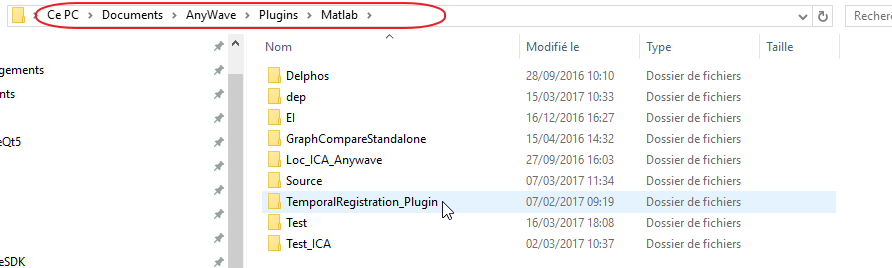Difference between revisions of "AnyWave:TemporalRegistration"
From WikiMEG
| Line 4: | Line 4: | ||
<br /> | <br /> | ||
=Step 2 - Download the plugin and install it in you user documents folder= | =Step 2 - Download the plugin and install it in you user documents folder= | ||
| − | [[Media:TemporalRegister.zip|Get the archive]] | + | [[Media:TemporalRegister.zip|Get the archive]]<br /> |
| + | Unzip it here:<br /> | ||
| + | [[File:MATLAB_PluginFolder.png]] | ||
Revision as of 13:27, 29 March 2017
Step 1 - Check the MATLAB connection
This plugin is written in MATLAB and is intended to be used as a MATLAB scripted plugin.
Be sure MATLAB is installed on the computer and AnyWave is ready to connect (click here to check if MATLAB is detected)
Step 2 - Download the plugin and install it in you user documents folder
Get the archive
Unzip it here: