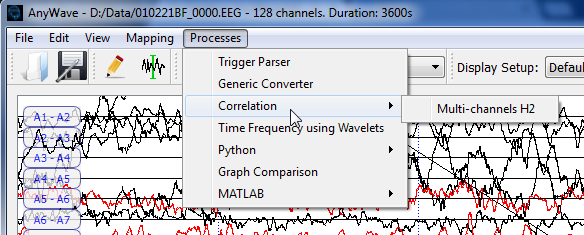Difference between revisions of "AnyWave:H2"
From WikiMEG
| Line 6: | Line 6: | ||
After selecting some channels, just use the processes menu and launch the process. | After selecting some channels, just use the processes menu and launch the process. | ||
| − | [[File: | + | [[File:H2 1.png|center]] |
Once the computation is done a graph will appear showing the differents correlations and delays between channels. | Once the computation is done a graph will appear showing the differents correlations and delays between channels. | ||
Revision as of 14:06, 2 September 2014
How to use the plug-in
This plug-in can be applied to any type of channels. You must at least select a pair of channels. For each selected channels, the pairs of every possible combination will be created.
Therefore, if you select many channels the computation will take longer time to execute.
After selecting some channels, just use the processes menu and launch the process.
Once the computation is done a graph will appear showing the differents correlations and delays between channels.