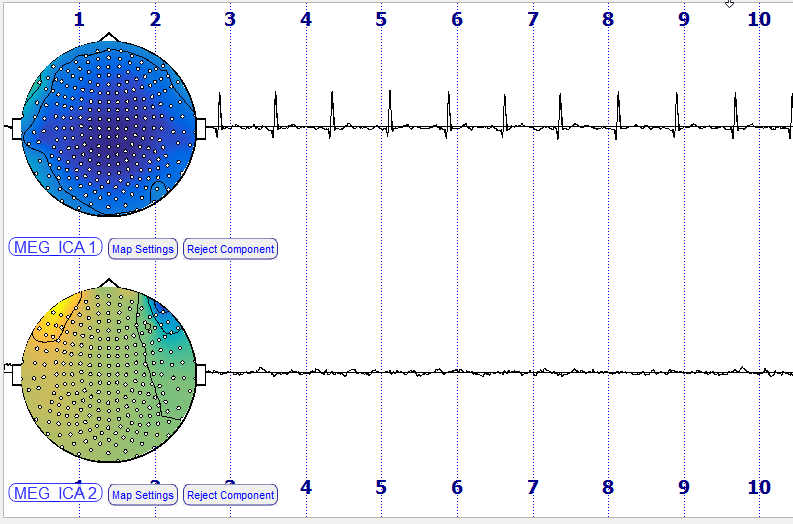Difference between revisions of "AnyWave:ICA"
(→Algorithm) |
(→ICA Plug-in) |
||
| Line 4: | Line 4: | ||
This plug-in will run in the background, doing the computation and then a file will be created containing the resulting matrices: (mixing and unmixing matrices).<br /> | This plug-in will run in the background, doing the computation and then a file will be created containing the resulting matrices: (mixing and unmixing matrices).<br /> | ||
The only user interface is the one which let the user set all the settings before the computation is done.<br /> | The only user interface is the one which let the user set all the settings before the computation is done.<br /> | ||
| − | [[File:ICA | + | [[File:ICA.png|center]] |
==Algorithm== | ==Algorithm== | ||
The plug-in was designed to implement several algorithms (Infomax, and FastICA).<br /> | The plug-in was designed to implement several algorithms (Infomax, and FastICA).<br /> | ||
Revision as of 10:16, 12 June 2019
ICA Plug-in
This plugin will extract Independent Components from signals.
The algorithm used is the Infomax algorithm.
This plug-in will run in the background, doing the computation and then a file will be created containing the resulting matrices: (mixing and unmixing matrices).
The only user interface is the one which let the user set all the settings before the computation is done.
Algorithm
The plug-in was designed to implement several algorithms (Infomax, and FastICA).
Filtering
The user can specify a frequency bandwidth to use by defining a low pass and a high pass filtering.
Note that decimation will be applied depending on the low pass filtering, to shorten the calculation time and minimize the memory usage.
Data Input
The user must choose on what type of signal the computation will be done (EEG or MEG).
By default, bad channels are excluded.
Finally, markers can be used to remove bad part of the signals (artifacts, etc.), the user must first add markers by itself or using another plug-in with an explicit name.
Data Output
The number of components is by default limited to 50 but all the components can be extracted at the cost of a longer calculation.
By default, a result file will be created in the data folder. This file can be imported afterward in AnyWave by using the Load ICA Components feature.