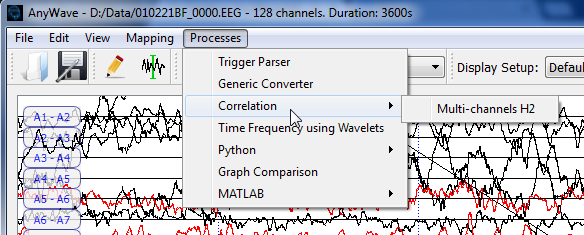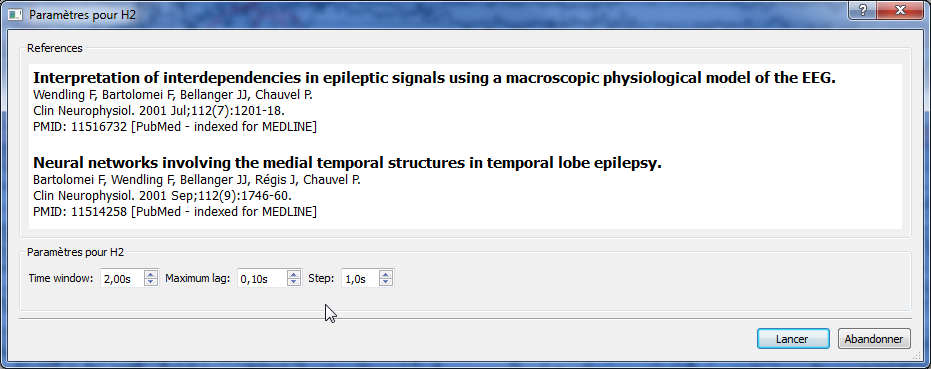Difference between revisions of "AnyWave:H2"
(→How to use the plug-in) |
(→How to use the plug-in) |
||
| Line 12: | Line 12: | ||
It is possible to choose part of signals to compute H2 on. To do so, refer to the user guide to see how to add markers of type selection on the data part you are consider interesting. | It is possible to choose part of signals to compute H2 on. To do so, refer to the user guide to see how to add markers of type selection on the data part you are consider interesting. | ||
| − | Once selections have been made, '''DO NOT LAUNCH''' the H2 using the Processe menu | + | Once selections have been made, '''DO NOT LAUNCH''' the H2 process using the Processe menu but sse the markers user interface instead. |
=Set parameters= | =Set parameters= | ||
Revision as of 14:14, 2 September 2014
How to use the plug-in
This plug-in can be applied to any type of channels. You must at least select a pair of channels. For each selected channels, the pairs of every possible combination will be created.
Therefore, if you select many channels the computation will take longer time to execute.
After selecting some channels, just use the processes menu and launch the process.
However, if no time selections is made, AnyWave will consider that the user wants to apply the H2 algorithm on the current displayed signals.
It is possible to choose part of signals to compute H2 on. To do so, refer to the user guide to see how to add markers of type selection on the data part you are consider interesting.
Once selections have been made, DO NOT LAUNCH the H2 process using the Processe menu but sse the markers user interface instead.
Set parameters
H2 algorithm was originally implemented by F. Wendling and used with his agreement in AnyWave. The parameters interface will show references to the related publications.
H2 is using a time window accross the se Once the computation is done a graph will appear showing the differents correlations and delays between channels.