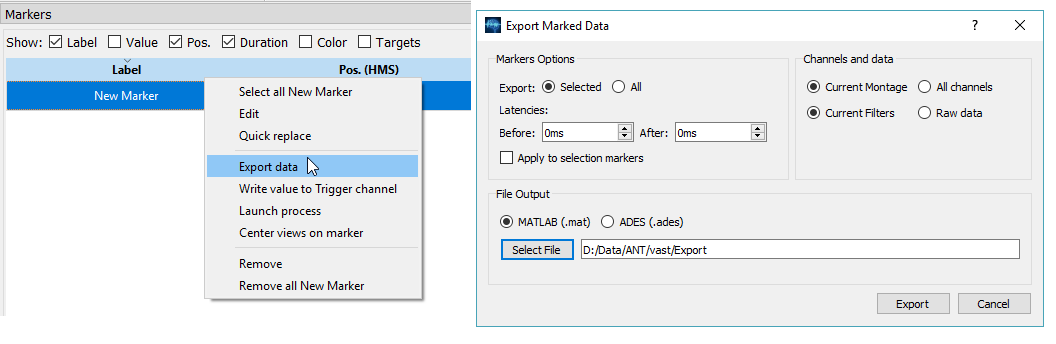Difference between revisions of "AnyWave:ChangeNotes"
| (54 intermediate revisions by one user not shown) | |||
| Line 1: | Line 1: | ||
| + | =October 2020= | ||
| + | - Mac version is now available as a fully bundled application. No need to install, just unzip and launch AnyWave.app<br/> | ||
| + | - stable BIDS GUI (just open a BIDS dir using File->open BIDS)<br/> | ||
| + | - Fixed a bug when exporting to Brainvision format (the .vmrk file is now correct).<br/> | ||
| + | |||
| + | =March 2020= | ||
| + | - IMPORTANT: Fixed a bug in ICA introduced in Feb 2020 version, preventing to correctly filter the data. | ||
| + | |||
| + | =February 2020= | ||
| + | - Improved BIDS support for MEG data files <br/> | ||
| + | - Improved FIF reader plugin to read raw fif data file where values are stored as integers.<br/> | ||
| + | |||
| + | =November 2019= | ||
| + | - New FIFF plugin to read and export to FIF format (Elekta specifications)<br/> | ||
| + | - Preliminary support for video EEG.<br/> | ||
| + | - Fixed an issue when exporting data: removed the option to relabel electrodes that was causing bad renaming.<br/> | ||
| + | - Added a specific parameter for the Infomax ICA algorithm in the ICA plugin.<br/> | ||
| + | |||
| + | =August 2019= | ||
| + | - Minor update to fix an issue when downsampling data on specific plugins (H2, file exporter).<br/> | ||
| + | =July 2019= | ||
| + | - Better support for EEGLAB new format.<br /> | ||
| + | - Compumedics PF support.<br /> | ||
| + | - New montaging features added.<br /> | ||
| + | - Many bugs fixed.<br /> | ||
| + | |||
| + | =April 2019= | ||
| + | - Fixed minor bugs in h2 graphs and montage user interface.<br /> | ||
| + | - EDF+ file reader/export now reads and writes annotations correctly.<br /> | ||
| + | - ECOG electrode grids support in Montage User Interface.<br /> | ||
| + | |||
| + | =March 2019= | ||
| + | - Fixed a bug preventing the execution of the ICA extraction plugin.<br /> | ||
| + | - Support for ECoG electrodes and new assistant in the Montage UI to set ECoG grid/strip.<br /> | ||
| + | - BrainVision export process now generates .eeg data files (previously generated extension was .dat)<br /> | ||
| + | |||
| + | - March 18th: Fixed a bug preventing to correctly load EDF file which contains electrode labels with spaces.<br /> | ||
| + | |||
| + | =Frebruary 2019= | ||
| + | - New SPM Reader plugin. (can open .mat files using SPM EEG format.)<br/> | ||
| + | - New EEGLAB Reader plugin. (can open .set files><br/> | ||
| + | - A new batch system using the command line [[AnyWave::CLI|See Here]]<br/> | ||
| + | - Many bugs fixed. | ||
| + | |||
| + | =October 2018= | ||
| + | - Added EGI .mff reader plugin (Continuous EEG only).<br /> | ||
| + | - Added 2D template for EGI 257 electrodes helmet.<br /> | ||
| + | - Modified the filter GUI and how AnyWave will allow to set filters.<br /> | ||
| + | - Fixed a bug with EEG with AVG reference montages. The .mtg file is now loaded correclty when reopening the file.<br /> | ||
| + | =May 2018= | ||
| + | - Added BIDS support (alpha) for ieeg and meg data.<br /> | ||
| + | - Fixed a bug with EEG/SEEG montages and with electodes labels containing number starting with zeros. (i.e: A01, A02, ...)<br /> | ||
| + | - Revamped the UI for filters.<br /> | ||
| + | - Command line support to convert SEEG file to BIDS format. <br /> | ||
| + | =April 2018= | ||
| + | Fixed H2 calculation bug while saving the results to .mat files. When several frequency bands was set, the resulting matrices were not cleaned properly.<br /> | ||
| + | Now, if several frequency bands are set, the results files will contains matrix of correct sizes. | ||
| + | =March 2018= | ||
| + | ==EDF== | ||
| + | The EDF plugin has been rewritten and accepts most of the EDF generated files.<br /> | ||
| + | This plugin can also export but note that this feature is still incomplete and under development.<br /> | ||
| + | ==H2== | ||
| + | Totally revamped the H2 plugin and its GUI.<br /> | ||
| + | Now the H2 only does the computation and saves the results into a MATLAB .mat file.<br /> | ||
| + | The computation can be done on several frequency bands, each band will produce a result file.<br /> | ||
| + | Another plugin, called Correlation Graphs can open that file to show the different graphs contained in it.<br /> | ||
| + | This "Correlation Graphs" is independent from the H2.<br /> | ||
| + | <br /> | ||
| + | The parameters for the correlation computation accepts greater value ranges than before (no limit on time window, step, lag).<br /> | ||
| + | |||
| + | ==Linux== | ||
| + | We change our mind on the way we should distribute the Linux version. Now it's a tar zipped package containing the binary files and an install script to install AnyWave.<br /> | ||
| + | The package was built on Debian 9 using gcc 4.9, so it should run on most of the Linux distributions.<br /> | ||
| + | |||
| + | ==Mac OS X== | ||
| + | The new Mac release was built on Mac OS X 10.13 (High Sierra) and may run on previous version of the system but this has not been tested.<br /> | ||
| + | Upgrade to 10.13 to be sure AnyWave will run. | ||
| + | |||
| + | =February 2018= | ||
| + | The last release fixes some bugs in the Markers UI :<br /> | ||
| + | - A bug which was affecting the marker selection has been fixed (the selection is now retreiving the correct selected markers.)<br /> | ||
| + | - The Time Frequency Wavelet plugin has been modified to be simpler to use and the tracking of frequencies is now correct with a log scale.<br /> | ||
| + | <br /> | ||
| + | The Windows and Mac OS X versions are available. <br /> | ||
| + | The Linux release is coming soon.<br /> | ||
| + | '''IMPORTANT NOTE : Mac OS X Version now requires OS X 10.13 High Sierra''' <br /> | ||
| + | |||
| + | =December 2017= | ||
| + | The last release of the year brings a few corrections:<br /> | ||
| + | - A bug when deleting markers has been fixed. The markers were incorrectly removed after the list was sorted.<br /> | ||
| + | - A bug in an MATLAB function has been fixed. MATLAB plugins should now run correctly.<br /> | ||
| + | |||
| + | =November 2017= | ||
| + | New release fixes some bugs :<br /> | ||
| + | - a crash that occurs when saving a montage from the montage UI.<br /> | ||
| + | Mac:<br /> | ||
| + | The october version failed to launch due to a missing library. This has been fixed. | ||
| + | |||
| + | =October 2017= | ||
| + | The october release brings new features:<br /> | ||
| + | * Export marked data to MATLAB (.mat) or ADES (.ades) file. | ||
| + | [[File:ExportMarkerMATLAB.png]] | ||
| + | * Save as now allows to export to a MATLAB file (.mat). | ||
| + | [[File:SaveAsMATLAB.png]]<br /> | ||
| + | The Montage UI has been revamped to be much simpler. | ||
| + | The bipolar features (for SEEG mainly) have been modified to be used with the current montage without modifying others channels. | ||
| + | |||
| + | =May 2017= | ||
| + | The latest release is now available.<br /> | ||
| + | *The H² plugin will check that the parameters can be applied to the data length and will inform the user in case of a problem. | ||
| + | Nan values are also checked before computing to avoid crash.<br /> | ||
| + | *Editing markers: It is now possible to edit the duration of a marker and set it to "end". | ||
| + | [[File:Marker_end.png]] That will tell AnyWave to select until the end of data.<br /> | ||
| + | * The Correlation plugin has an option to save the results to a Matlab file. | ||
| + | |||
| + | =April 2017= | ||
| + | The latest release is now available for ALL the platforms.<br /> | ||
| + | * The H2 plugin now proposes to down sample the signals to speed up the calculation. | ||
| + | |||
| + | =March 2017= | ||
| + | Minor revisions: | ||
| + | *The Windows version is now using Qt 5.8 and was built using VC++ 2015. | ||
| + | <br /> | ||
| + | |||
| + | * Many bugs fixed. | ||
| + | * The gain level for a channel type can now be modified manually by entering a value. | ||
| + | * The gain levels can be set by channel types. | ||
| + | * Windows and Mac: a new plugin to read Elekta .fif files. | ||
| + | * The EDF+ plugin has been modified to be less strict and accept files from converters. | ||
| + | |||
| + | =February 2017= | ||
| + | * Totally new Graphics User Interfaces for the H2 plugin (If computed on several sections of data, each section will got a H2 graph). | ||
| + | * The channels selections will be saved when closing the file or quitting the application. | ||
| + | * More ergonomic markers user interface (Some columns are hidden to gain room for the signals, possibility to select all the markers with the same label or to remove them). | ||
| + | * New gain levels widgets which allows to change all the gain levels for a specific type of channels. | ||
| + | |||
=January 2017= | =January 2017= | ||
* ICA : 3D maps available (when a layout is found for the data.) | * ICA : 3D maps available (when a layout is found for the data.) | ||
Latest revision as of 15:17, 12 October 2020
Contents
- 1 October 2020
- 2 March 2020
- 3 February 2020
- 4 November 2019
- 5 August 2019
- 6 July 2019
- 7 April 2019
- 8 March 2019
- 9 Frebruary 2019
- 10 October 2018
- 11 May 2018
- 12 April 2018
- 13 March 2018
- 14 February 2018
- 15 December 2017
- 16 November 2017
- 17 October 2017
- 18 May 2017
- 19 April 2017
- 20 March 2017
- 21 February 2017
- 22 January 2017
October 2020
- Mac version is now available as a fully bundled application. No need to install, just unzip and launch AnyWave.app
- stable BIDS GUI (just open a BIDS dir using File->open BIDS)
- Fixed a bug when exporting to Brainvision format (the .vmrk file is now correct).
March 2020
- IMPORTANT: Fixed a bug in ICA introduced in Feb 2020 version, preventing to correctly filter the data.
February 2020
- Improved BIDS support for MEG data files
- Improved FIF reader plugin to read raw fif data file where values are stored as integers.
November 2019
- New FIFF plugin to read and export to FIF format (Elekta specifications)
- Preliminary support for video EEG.
- Fixed an issue when exporting data: removed the option to relabel electrodes that was causing bad renaming.
- Added a specific parameter for the Infomax ICA algorithm in the ICA plugin.
August 2019
- Minor update to fix an issue when downsampling data on specific plugins (H2, file exporter).
July 2019
- Better support for EEGLAB new format.
- Compumedics PF support.
- New montaging features added.
- Many bugs fixed.
April 2019
- Fixed minor bugs in h2 graphs and montage user interface.
- EDF+ file reader/export now reads and writes annotations correctly.
- ECOG electrode grids support in Montage User Interface.
March 2019
- Fixed a bug preventing the execution of the ICA extraction plugin.
- Support for ECoG electrodes and new assistant in the Montage UI to set ECoG grid/strip.
- BrainVision export process now generates .eeg data files (previously generated extension was .dat)
- March 18th: Fixed a bug preventing to correctly load EDF file which contains electrode labels with spaces.
Frebruary 2019
- New SPM Reader plugin. (can open .mat files using SPM EEG format.)
- New EEGLAB Reader plugin. (can open .set files>
- A new batch system using the command line See Here
- Many bugs fixed.
October 2018
- Added EGI .mff reader plugin (Continuous EEG only).
- Added 2D template for EGI 257 electrodes helmet.
- Modified the filter GUI and how AnyWave will allow to set filters.
- Fixed a bug with EEG with AVG reference montages. The .mtg file is now loaded correclty when reopening the file.
May 2018
- Added BIDS support (alpha) for ieeg and meg data.
- Fixed a bug with EEG/SEEG montages and with electodes labels containing number starting with zeros. (i.e: A01, A02, ...)
- Revamped the UI for filters.
- Command line support to convert SEEG file to BIDS format.
April 2018
Fixed H2 calculation bug while saving the results to .mat files. When several frequency bands was set, the resulting matrices were not cleaned properly.
Now, if several frequency bands are set, the results files will contains matrix of correct sizes.
March 2018
EDF
The EDF plugin has been rewritten and accepts most of the EDF generated files.
This plugin can also export but note that this feature is still incomplete and under development.
H2
Totally revamped the H2 plugin and its GUI.
Now the H2 only does the computation and saves the results into a MATLAB .mat file.
The computation can be done on several frequency bands, each band will produce a result file.
Another plugin, called Correlation Graphs can open that file to show the different graphs contained in it.
This "Correlation Graphs" is independent from the H2.
The parameters for the correlation computation accepts greater value ranges than before (no limit on time window, step, lag).
Linux
We change our mind on the way we should distribute the Linux version. Now it's a tar zipped package containing the binary files and an install script to install AnyWave.
The package was built on Debian 9 using gcc 4.9, so it should run on most of the Linux distributions.
Mac OS X
The new Mac release was built on Mac OS X 10.13 (High Sierra) and may run on previous version of the system but this has not been tested.
Upgrade to 10.13 to be sure AnyWave will run.
February 2018
The last release fixes some bugs in the Markers UI :
- A bug which was affecting the marker selection has been fixed (the selection is now retreiving the correct selected markers.)
- The Time Frequency Wavelet plugin has been modified to be simpler to use and the tracking of frequencies is now correct with a log scale.
The Windows and Mac OS X versions are available.
The Linux release is coming soon.
IMPORTANT NOTE : Mac OS X Version now requires OS X 10.13 High Sierra
December 2017
The last release of the year brings a few corrections:
- A bug when deleting markers has been fixed. The markers were incorrectly removed after the list was sorted.
- A bug in an MATLAB function has been fixed. MATLAB plugins should now run correctly.
November 2017
New release fixes some bugs :
- a crash that occurs when saving a montage from the montage UI.
Mac:
The october version failed to launch due to a missing library. This has been fixed.
October 2017
The october release brings new features:
- Export marked data to MATLAB (.mat) or ADES (.ades) file.
- Save as now allows to export to a MATLAB file (.mat).
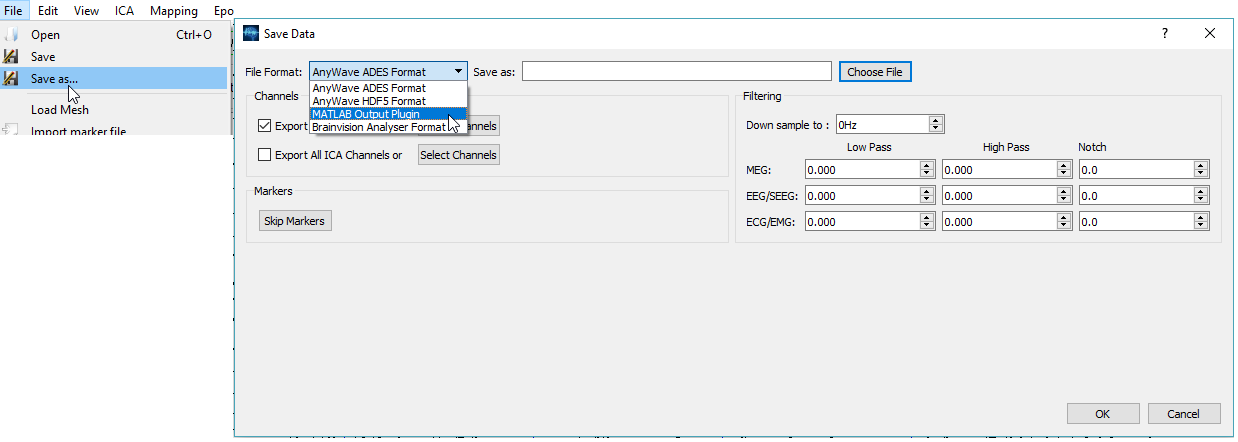
The Montage UI has been revamped to be much simpler.
The bipolar features (for SEEG mainly) have been modified to be used with the current montage without modifying others channels.
May 2017
The latest release is now available.
- The H² plugin will check that the parameters can be applied to the data length and will inform the user in case of a problem.
Nan values are also checked before computing to avoid crash.
- Editing markers: It is now possible to edit the duration of a marker and set it to "end".
![]() That will tell AnyWave to select until the end of data.
That will tell AnyWave to select until the end of data.
- The Correlation plugin has an option to save the results to a Matlab file.
April 2017
The latest release is now available for ALL the platforms.
- The H2 plugin now proposes to down sample the signals to speed up the calculation.
March 2017
Minor revisions:
- The Windows version is now using Qt 5.8 and was built using VC++ 2015.
- Many bugs fixed.
- The gain level for a channel type can now be modified manually by entering a value.
- The gain levels can be set by channel types.
- Windows and Mac: a new plugin to read Elekta .fif files.
- The EDF+ plugin has been modified to be less strict and accept files from converters.
February 2017
- Totally new Graphics User Interfaces for the H2 plugin (If computed on several sections of data, each section will got a H2 graph).
- The channels selections will be saved when closing the file or quitting the application.
- More ergonomic markers user interface (Some columns are hidden to gain room for the signals, possibility to select all the markers with the same label or to remove them).
- New gain levels widgets which allows to change all the gain levels for a specific type of channels.
January 2017
- ICA : 3D maps available (when a layout is found for the data.)
- Append files : A new plugin is available allowing to append two or more files into one.
- Mark around : A new plugin is available allowing to mark the data around a specified marker. (See the Plugins section)
- Within a view, right click and choose Go to channel to center the view on a specified channel.
- Process scripting: A new function has been added to the script object FileInput allowing to specified a data root directory. (See Scripting section)