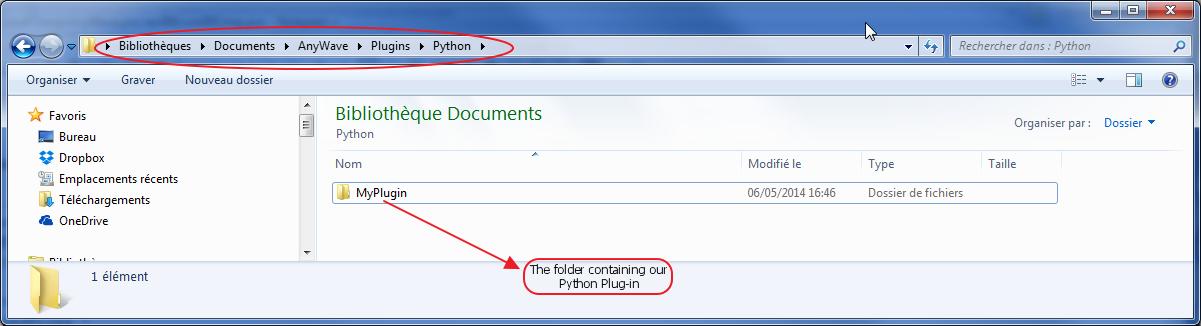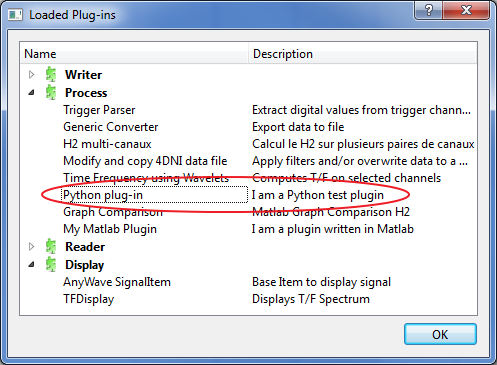Difference between revisions of "AnyWave:WritePythonScripted"
| Line 18: | Line 18: | ||
=Check that the plug-in is available= | =Check that the plug-in is available= | ||
| + | [[File:Loaded_plugin.png|center]] | ||
Revision as of 10:07, 30 July 2014
Introduction
This section targets people who have a good knowledge and practice of the Python programming language.
The purpose is to explain how to write a Python script that will be the heart of a plug-in executed by AnyWave.
We will also explain how to create a text file to describe our plug-in to AnyWave
The AnyWave-Python API (Application Programming Interface) consists in a Python module that is automatically imported in the Python environment by AnyWave.
Where to start?
The first thing to do is to create the basic structure for a plug-in.
A Python Scripted plug-in is very simple, it is a folder containing at least two files:
- desc.txt (a text file describing the plug-in)
- __main__.py (the Python code)
Now, place the folder containing the two files in a location where AnyWave will be able to load it.
The prefered location is the user's AnyWave directory.