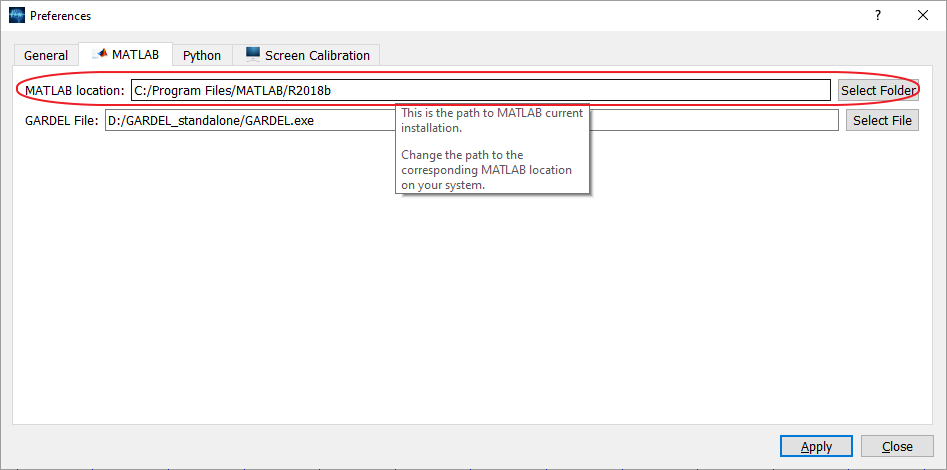Difference between revisions of "AnyWave:MATLAB connectiond"
From WikiMEG
AlfieByers (Talk | contribs) m |
(Created page with "Obviously, MATLAB software must be installed on the computer. <br/> Most of the time, AnyWave will detect MATLAB when starting, except on some situations/platforms. For exampl...") |
||
| (One intermediate revision by one user not shown) | |||
| Line 1: | Line 1: | ||
| − | + | Obviously, MATLAB software must be installed on the computer. <br/> | |
| + | Most of the time, AnyWave will detect MATLAB when starting, except on some situations/platforms. For example, if you installed MATLAB in a unusual location.<br/> | ||
| + | You must then manually set the PATH where to find MATLAB in AnyWave. Open the Prefences using Edit->Preferences:<br/> | ||
| + | [[File:Matlab_preferences.png]] | ||
Latest revision as of 12:46, 30 March 2020
Obviously, MATLAB software must be installed on the computer.
Most of the time, AnyWave will detect MATLAB when starting, except on some situations/platforms. For example, if you installed MATLAB in a unusual location.
You must then manually set the PATH where to find MATLAB in AnyWave. Open the Prefences using Edit->Preferences: