Difference between revisions of "AnyWave:MATLAB Connection"
From WikiMEG
(Created page with "When you first run AnyWave, it will try to detect the MATLAB installation in your system.<br /> The path to the detected MATLAB installation should appear in the Preferences:<...") |
|||
| Line 1: | Line 1: | ||
When you first run AnyWave, it will try to detect the MATLAB installation in your system.<br /> | When you first run AnyWave, it will try to detect the MATLAB installation in your system.<br /> | ||
The path to the detected MATLAB installation should appear in the Preferences:<br /> | The path to the detected MATLAB installation should appear in the Preferences:<br /> | ||
| − | [[File:AnyWave_MATLAB.png]] | + | [[File:AnyWave_MATLAB.png]]<br /> |
| + | Note that on Mac OS X the path must set to the MATLAB Application Bundle (/Applications/MATLAB R2015a.app)<br /> | ||
Revision as of 14:17, 29 March 2017
When you first run AnyWave, it will try to detect the MATLAB installation in your system.
The path to the detected MATLAB installation should appear in the Preferences:
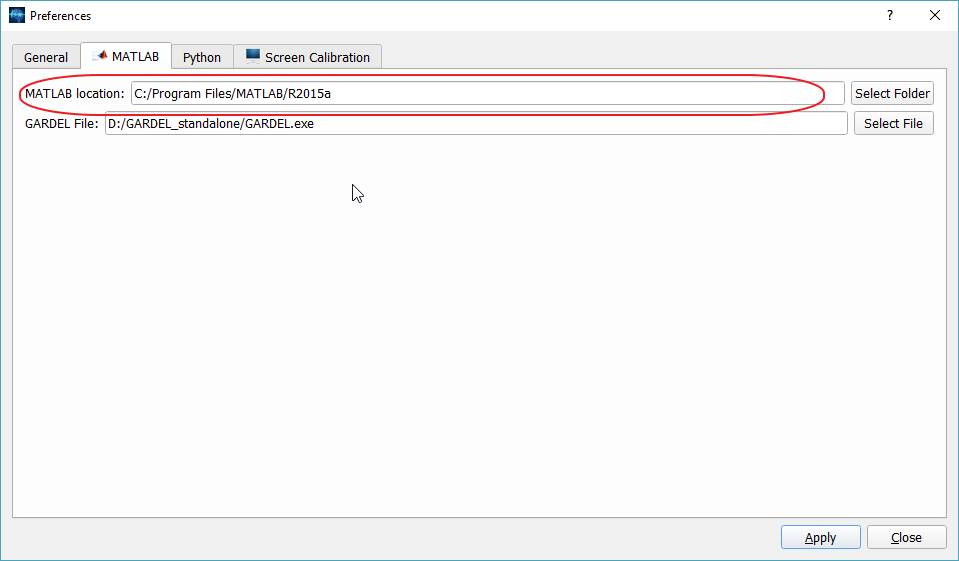
Note that on Mac OS X the path must set to the MATLAB Application Bundle (/Applications/MATLAB R2015a.app)