Difference between revisions of "AnyWave:MATLAB Batch"
From WikiMEG
(→Make my plugin compatible) |
|||
| Line 5: | Line 5: | ||
[[File:Process_batch_processing.png]] | [[File:Process_batch_processing.png]] | ||
=Make my plugin compatible= | =Make my plugin compatible= | ||
| − | This is quite simple. First, you need to edit the desc.txt and add | + | This is quite simple. First, you need to edit the desc.txt and add the CanRunFromCommandLine flag:<br/> |
| + | Note: you can also use the NoDataRequired if your plugin does not a file to be open in AnyWave to run.<br/> | ||
| + | In this case the flags line will be: flags = CanRunFromCommandLine:NoDataRequired<br/> | ||
<syntaxhighlight lang="text"> | <syntaxhighlight lang="text"> | ||
name = MyPlugin | name = MyPlugin | ||
Revision as of 15:32, 30 March 2020
Introduction
One of the features of AnyWave is to run some processes in batch.
This means that you can use a dedicated GUI to program several processing on many files and execute all this processing
This feature is accessible from here:
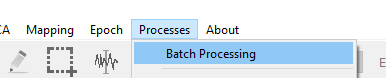
Make my plugin compatible
This is quite simple. First, you need to edit the desc.txt and add the CanRunFromCommandLine flag:
Note: you can also use the NoDataRequired if your plugin does not a file to be open in AnyWave to run.
In this case the flags line will be: flags = CanRunFromCommandLine:NoDataRequired
name = MyPlugin description = do something in MATLAB category = Process:Test:MyPlugin flags = CanRunFromCommandLine