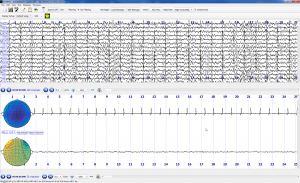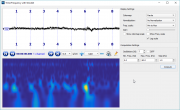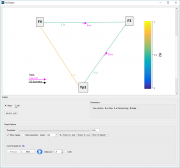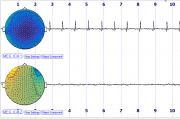Difference between revisions of "AnyWave"
(→Keep me updated) |
(→Get AnyWave) |
||
| Line 37: | Line 37: | ||
- Linux amd64 (Mar. 2018) [http://meg.univ-amu.fr/AnyWave/download.html ==>DOWNLOAD<==] <br /> | - Linux amd64 (Mar. 2018) [http://meg.univ-amu.fr/AnyWave/download.html ==>DOWNLOAD<==] <br /> | ||
<br /> | <br /> | ||
| + | ==Linux install== | ||
| + | ===Build from sources=== | ||
| + | You will find all the information to build your own AnyWave using the gitlab repository (See below).<br /> | ||
| + | ===Install the binary package=== | ||
| + | Download the package (using the link in the previous section) and uncompress it in a folder.<br /> | ||
| + | You will get a folder named AnyWave. Go in it and use the install.sh script to install.<br /> | ||
| + | By default, the script will install AnyWave in /usr/local/AnyWave so it requires root privileges (use sudo ./install.sh)<br /> | ||
| + | However, you can specify a local dir for installtion by using : ./install.sh <install_folder> | ||
| + | |||
=Keep me updated= | =Keep me updated= | ||
{| class="wikitable" | {| class="wikitable" | ||
Revision as of 11:16, 26 March 2018
AnyWave : multi-platform software for visualizing and processing EEG/SEEG/MEG/XMG data.
AnyWave is a software designed to easily open and view data recorded by EEG or MEG acquisition systems.
AnyWave is modular and can load additionnal plug-ins to enhance its features and capabilities.
The development of AnyWave is supported by INSERM and Aix-Marseille University.
The main developper is Bruno Colombet (bruno.colombet@univ-amu.fr).
AnyWave was licensed with the help of SATT Sud-Est.
PUBMED Link to the article
View the article on HAL
Follow us on Facebook
General presentation of what AnyWave can do
| Open a data file and visualize the channels it contains | How to add markers |
| How to remove cardiac activity using ICA | How to remove data around the TMS stimulations |
| How to compute H² on two conditions | Compare two H² series |
More tutorials available in the Tutorials section.
Get AnyWave
AnyWave is available for the following platforms:
- Windows 64bit (Mar. 2018) ==>DOWNLOAD<==
- Mac OS X 10.13 (Mar. 2018) ==>DOWNLOAD<==
- Linux amd64 (Mar. 2018) ==>DOWNLOAD<==
Linux install
Build from sources
You will find all the information to build your own AnyWave using the gitlab repository (See below).
Install the binary package
Download the package (using the link in the previous section) and uncompress it in a folder.
You will get a folder named AnyWave. Go in it and use the install.sh script to install.
By default, the script will install AnyWave in /usr/local/AnyWave so it requires root privileges (use sudo ./install.sh)
However, you can specify a local dir for installtion by using : ./install.sh <install_folder>
Keep me updated
 |

|
Plug-ins
| Time/Frequency | H² | ICA | Epileptogenicity Index |
| Graph Compare | |||